Android Phone Doesn't Accept Mobile Calls: 10 Ways to Fix the Issue
 Влад – главный редактор сайта softdroid.net. Является автором нескольких сотен руководств и статей по настройке Android. Около 15 лет занимается ремонтом техники и решением технических проблем iOS и Android. Имел дело практически со всеми более-менее популярными марками мобильных смартфонов и планшетов Samsung, HTC, Xiaomi и др. Для тестирования используется iPhone 12 и Samsung Galaxy S21 с последней версией прошивки.
Влад – главный редактор сайта softdroid.net. Является автором нескольких сотен руководств и статей по настройке Android. Около 15 лет занимается ремонтом техники и решением технических проблем iOS и Android. Имел дело практически со всеми более-менее популярными марками мобильных смартфонов и планшетов Samsung, HTC, Xiaomi и др. Для тестирования используется iPhone 12 и Samsung Galaxy S21 с последней версией прошивки.
Mobile phone users often face this frustrating problem: your phone is on and working smoothly, but your phone won't make calls or other subscribers cannot get through. The operator reports that the subscriber is unavailable and a busy line signal sounds.
The issue with call connection problems can affect any mobile network subscriber. In this guide, we'll explore why your phone is not making calls and provide effective solutions to fix when your phone can't make calls.
You have not paid your phone bill
When your phone can't make outgoing calls, the most common reason is that you may have gone to a negative balance, which was notified to you (or not) by the operator.
To fix when your phone won't call out, simply top up your account at any bank or via Internet banking service.
You have set a ban on outgoing calls
Most often call blocking is activated on a forced basis when you fail to repay a negative balance (see the point above). If your Android phone is not making calls, you can cancel the blocking yourself via your personal cabinet or by contacting your mobile operator for help.
Secondary blocking programs prohibit outgoing calls
When phone calls are not going through, check if any call blocking apps are active. You can uninstall the corresponding applications yourself or contact experienced users. If you have installed a blacklist application yourself, carefully study its settings and dialing rules. It's possible that the blocker was installed not by you, but by other users (your parents, a partner, etc.) without your knowledge.
Subscriber unavailable
If your phone won't make calls to specific numbers but calls to other numbers are possible, the problem is probably unique to the individual you are trying to reach.
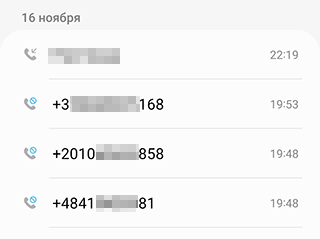
The person is either disconnected or unavailable. To solve this problem when you can't call someone, wait a while and try again. Alternatively, find other ways to contact the person.
Failure on the side of the mobile operator
Sometimes your phone can't make outgoing calls due to an error that occurs on the side of the mobile provider. It looks like this: you receive a call, but at the other end of the line they're told that the subscriber is not accepting calls at the moment. At the same time, from your side, there were no technical errors.
The reasons why your phone won't make or receive calls due to operator's issues can be divided into the following types:
Lack of network coverage (subscriber is temporarily unavailable)
Symptoms: the subscriber may be temporarily unavailable for incoming calls, although the phone is on. Or conversely - you can't get through to any number because your phone is not calling out.
Despite the seemingly universal availability of mobile networks and constant development of new standards of communication transmission (3G, 4G, 5G), there are still places where the phone simply does not catch the network and your device remains invisible to subscribers.
The problem when your phone won't dial out is most often encountered in basements, in areas far from populated areas, or in places where there is no network coverage.
Solution to the problem:
Step 1. Try moving the device in the location while monitoring the number of network bars on the screen.
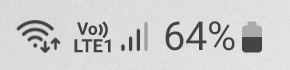
Step 2. If your phone still won't make calls, change the location again - a little further away, plus or minus a couple of kilometers.
Step 3. Switch to another operator: Settings - Connections - Mobile networks - Access points.
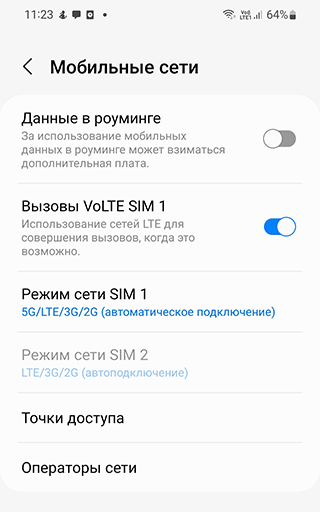
Turn off automatic search mode.
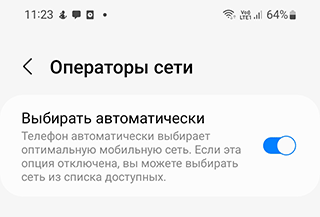
Select a mobile operator from the list.
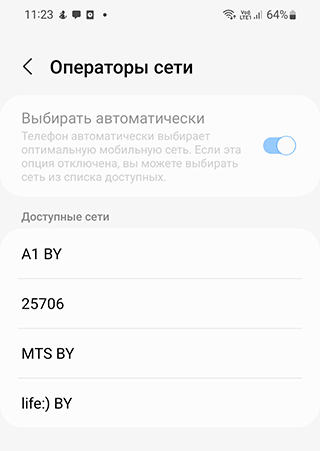
Mobile network outages
If the base station you are in range of is under repair or maintenance, your phone may not be able to make calls temporarily.
Solution of the problem:
- Wait for the work to complete or connect to another base station using special utilities for the phone.
- If you have a dual-SIM Samsung - switch to another SIM card: Settings - Connections - SIM Manager.
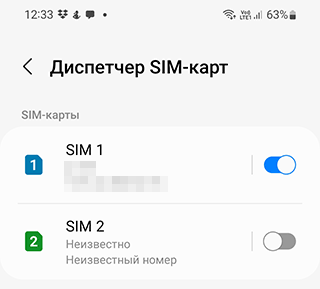
Number blocked
Operator has the right to block a subscriber if they violate service rules, which can result in your phone not making calls.
Solution of the problem. You can verify the blocking by calling the blocked number. Instead of the standard message "the subscriber is temporarily unavailable", the operator will inform about "temporary blocking of the subscriber".
The account does not have enough money
If you haven't paid for the services, your phone won't make outgoing calls and, consequently, incoming calls may also be affected.
Even if you have set up auto-payment, such failures are common. There are cases when SMS with payment notification does not arrive and you forget to pay the bill or the money sent from the bank does not reach your provider.
Solution of the problem:
- Check your balance through your mobile provider.
- Call the operator to find out if you have any hidden debt.
- If necessary, pay for services - in advance or by paying off the unpaid period.
Troubleshoot Android software glitches when phone won't make calls
If you have a smartphone rather than a button phone, you may have third-party software installed that's causing your phone to not dial out. These could be apps downloaded from unofficial sources, malicious code, beta applications that work with crashes, or call blockers - the phone will drop incoming calls, and other callers will not be able to get through.
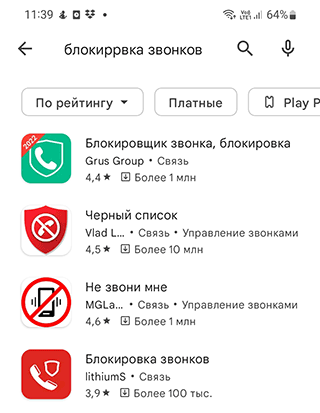
Solution to the problem:
1. Uninstall all suspicious apps from your smartphone; those you don't need; those that were launched last time you don't know when; games; useless software that might be why your phone can't call out.
2. Install an effective antivirus software on your phone (preferably with a good rating and pro version), check your device for viruses and spyware that could be preventing your calls from going through.
3. Android may be blocking incoming and outgoing calls due to apps like Antinuisance for Android, Mr. Number, Should I Answer, etc. Remove blacklists or check the settings of blockers. Go to Call History in the blocker app and examine recent activity: have you rejected any incoming calls while the blocker was active?
4. Make sure that the "Airplane Mode" is disabled. In addition to disabling the Internet, this mode disables mobile communication, so all incoming calls go to voicemail and your phone won't make calls.
Go to Quick Settings by swiping the curtain (or Settings > Connections > Airplane Mode) and make sure it's disabled.
5. The message "can't call as no accounts".
On Xiaomi (a2 lite, redmi 6a, etc.) there is such an issue when making an outgoing call.
Solve it by installing the latest Xiaomi firmware update "over the air".
Hardware malfunctions when phone won't make or receive calls
Enabled mobile Internet
Users of Samsung smartphones face the fact that they can't make or receive calls due to activated mobile internet function on the smartphone (most often due to connection to 2G networks).
Solution:
- Go to "Settings - Connections";
- Select "Mobile Networks";
- Select the desired SIM;
- Tap on "Network Mode" and select 3G or LTE if possible.
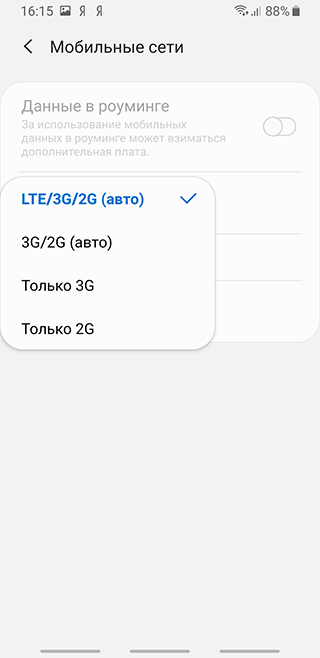
These standards will allow you to both receive calls from other subscribers and surf the internet at the same time, fixing when your phone isn't calling out.
Two SIM cards in a smartphone
This problem is common with older phones without true Dual SIM capability, where there's only one module for radio reception. Despite the two SIM card slots, while one card is online, the other is simply unavailable, causing your phone to not make calls.
The only solution is to buy a smartphone with proper dual SIM functionality.
Problems in the operation of the radio module
Owners of virtually any Android device may encounter this problem where phone calls are not going through.
A simple reboot will often help when your Android phone won't make calls.
By the way, readers in the comments report that this method really helps when their phone can't make outgoing calls.
One more way is to enable/disable "airplane mode" via Android settings or the quick access bar. It may take a few minutes to find the network again, but this can resolve issues when your phone won't call out.
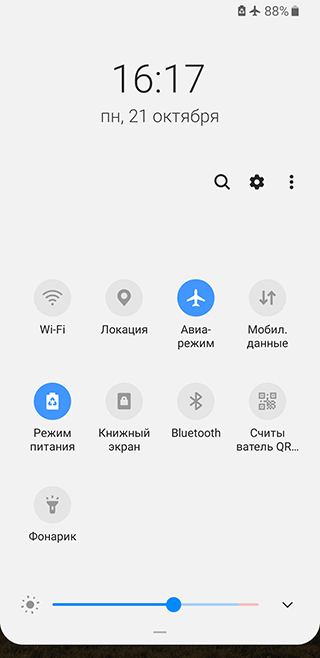
Faulty SIM card or tray
If the SIM card is faulty, your phone won't make calls or receive incoming calls. You can identify the fault by following these steps:
- Insert the SIM card into another phone.
- If it receives signals - then the problem is in the SIM card slot of your original device.
- If the SIM card on the other device does not register in the network - contact the nearest office of the operator and ask to replace the SIM card.
Did you manage to fix your phone not making calls?
If the problem with incoming and outgoing calls is not solved - let us know, write a comment, specifying the phone model. If some method helped you fix your Android phone not making calls, please also tell us about it. Thank you!
 Влад – главный редактор сайта softdroid.net. Является автором нескольких сотен руководств и статей по настройке Android. Около 15 лет занимается ремонтом техники и решением технических проблем iOS и Android. Имел дело практически со всеми более-менее популярными марками мобильных смартфонов и планшетов Samsung, HTC, Xiaomi и др. Для тестирования используется iPhone 12 и Samsung Galaxy S21 с последней версией прошивки.
Влад – главный редактор сайта softdroid.net. Является автором нескольких сотен руководств и статей по настройке Android. Около 15 лет занимается ремонтом техники и решением технических проблем iOS и Android. Имел дело практически со всеми более-менее популярными марками мобильных смартфонов и планшетов Samsung, HTC, Xiaomi и др. Для тестирования используется iPhone 12 и Samsung Galaxy S21 с последней версией прошивки.
Хотите больше полезных советов? Смотрите и подписывайтесь на наш канал! Здесь я публикую лучшие советы для пользователей Андроид, Windows, iOS и Mac OS. Также вы можете задать мне любой вопрос, подписавшись на канал.